Download Fun English Jr
Select an app store to download Fun English Jr.
Minimum Devices Requirements: Android 4.4+ and 1GB or more memory.
DOWNLOAD APK
Tap to read Android APK Installation Instructions

2. Go to the website to download → click on the button in the middle to download our app (as shown on the left).
If there is a browser or anti-virus software block, please select to allow download (as shown on the right).
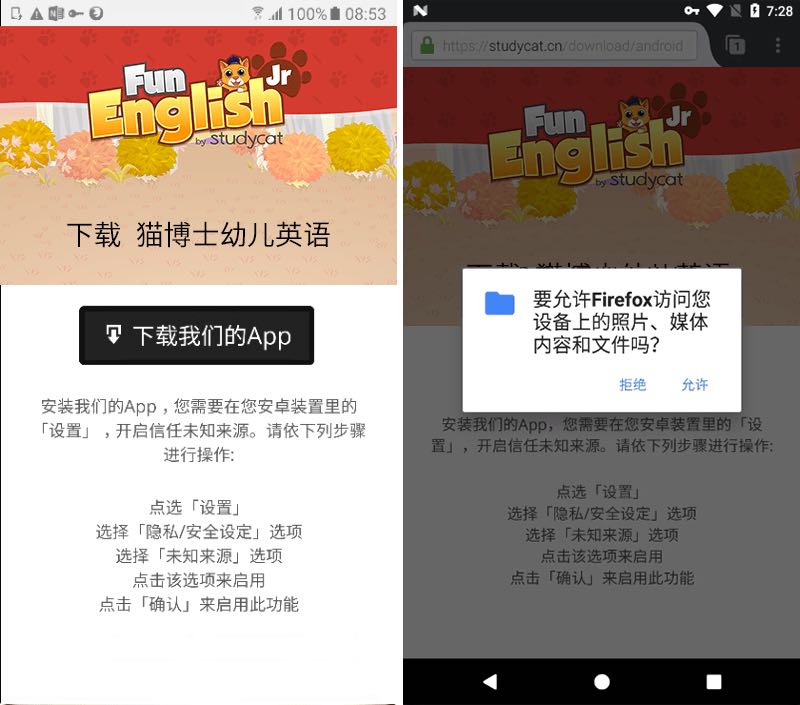
3. Please note that the download column in the upper left corner will have a small arrow download symbol, indicating that the file is already downloaded.

4. After the download is completed, you can pull down the drop-down menu above to know the download progress. After the download is complete, you can open the APK file of Fun English Jr.
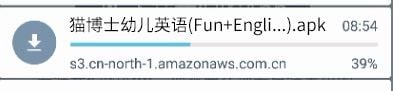
5. If you can’t find the download file, please go to the main menu → application → my file
(the folder downloaded by different mobile phone is different, please look for the name of the similar download folder)

6. After entering my file, you can choose to download the history to find the latest downloaded Fun English Jr. After clicking, you can install it directly.




