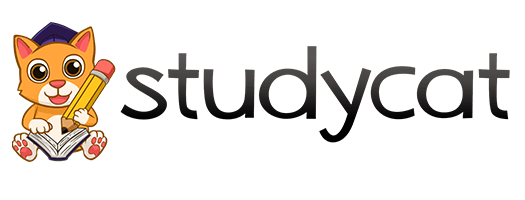Frequent Questions
How do I download the app?
The app is invitation only and you will receive a text message to your mobile phone. Click on the link and download the app.
Then log in with your mobile phone number and a password.
If you've already received an invite, tap here to download Fun English Junior.
Why do I need to log in?
You need to log in so that your home device is attached to the class. That way your home device will get homework assignments as well as reporting outcomes to the teacher.
Why happens if I don't log in?
If you don’t log in then you will not be able to receive homework assignments and the learning outcomes will not be reported back to the teacher. Your child can still ‘free play’ the app.
What happens if I forget my password?
If you forget your password please visit https://app.funenglishjr.cn/password/reset
Then, simply type in your mobile phone number and you can reset your password.
Who shall I contact if I have problems?
Please contact your child’s English teacher if you have any questions with regards to Fun English Junior.
How long should I let my child play?
We have designed the homework assignments to be 3-5 minutes maximum. Once homework is complete the child can review previous activities. We suggest 10-15 minutes per day.
Can I limit the playtime on the device?
Yes, each mobile device has parent lock settings that allow you to limit the time a child can access your device.
Will this work on tablets as well as phones?
Yes, Fun English Junior will work on Apple iOS and Android tablets.
Don’t forget to use your unique login details and password so that you can enjoy assignments and reporting.
Can homework be done on more than one device?
Yes, as long as the device is logged in correctly.
You cannot be logged into two devices at any time.
What if I get a new phone number?
You will need to update the school group and have a new text message invitation sent to you.